Optimal control of branded and competitor keywords
The biggest wishes of our customers have now been released in the form of tags and focus!
With one focus, several campaigns of the same match type can be created for one product and keywords can be grouped to pursue individual strategies. Tags can also be used to create product groups that can control a target value. With just a few clicks, a complete campaign structure can be created for product variations with the same tag.
With these new features - tags and focus - our tool is probably the most powerful tool on the Amazon advertising market. Read this article to learn more about these brilliant features and why our customers are so enthusiastic about them.
"Multiple rows" with focus:
In the article "How to structure your Amazon PPC Campaigns effectively" we have explained why we recommend creating a separate campaign for each ad group. Our recommended campaign structure can be illustrated as follows:
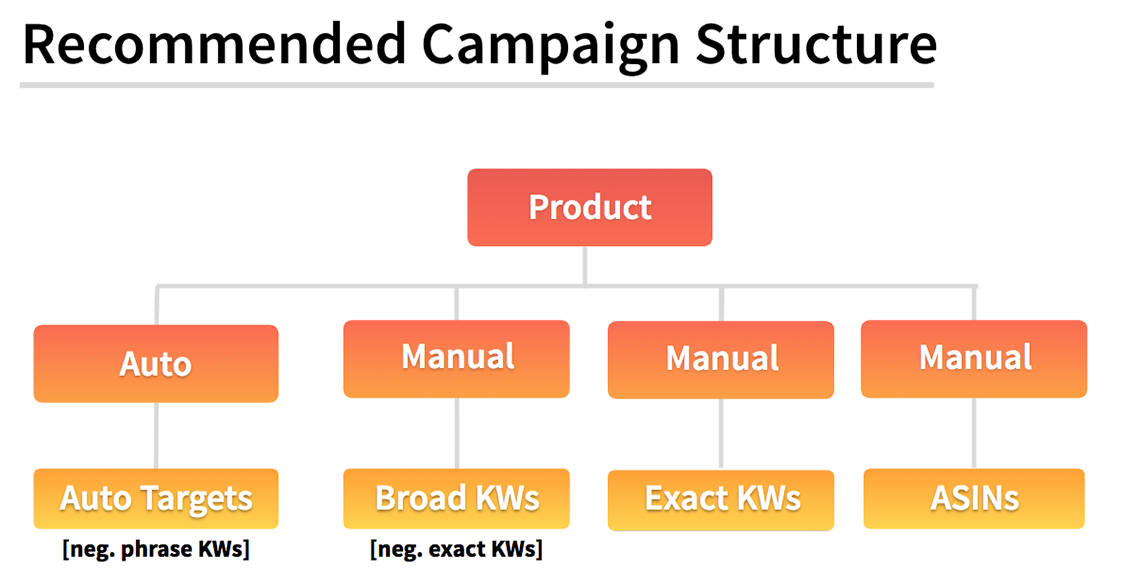
In our tool, all possible types of campaigns with match types (Auto, Product/ASIN, Broad, Phrase, Exact) are displayed in a row next to each other (see picture).
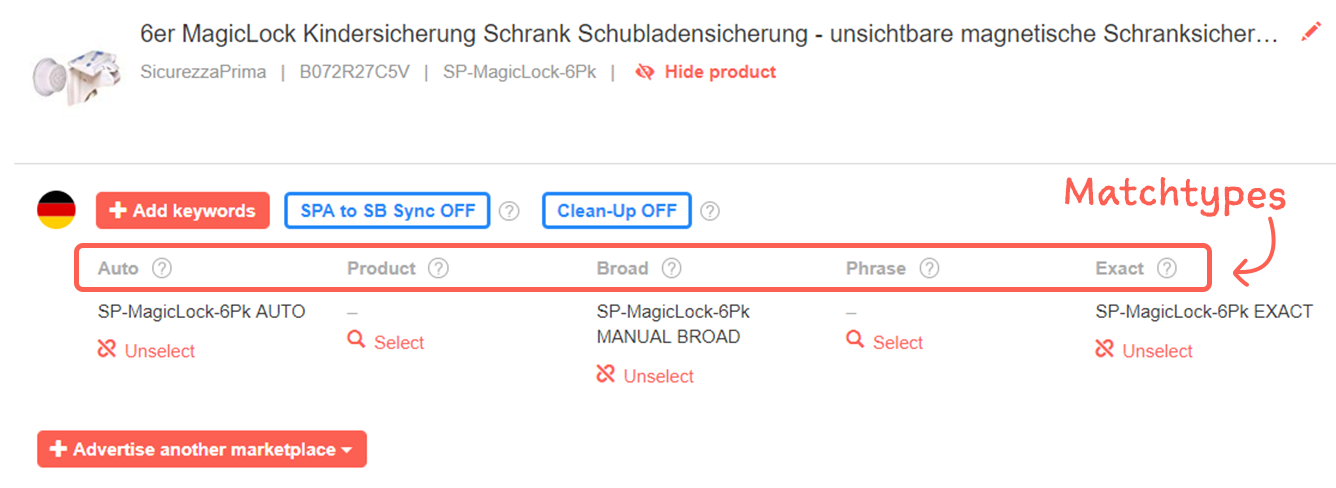
The keywords can therefore be grouped according to match type into Auto, Product, Broad, Phrase and Exact campaigns. However, it can make sense to group keywords not only according to match types, but also depending on their strategy or similar performance values.
Therefore, we have developed the two consecutive functions "multiple rows" and "focus". This makes it possible to create further rows with different "focuses" in addition to the standard grouping by match type. In this way, several campaigns whose keywords are grouped user-defined with a specific focus can be created for a product and automatically controlled.
For your most important products, your absolute top sellers, we recommend to create at least three rows with the focuses Protect, Attack and General.
Protect your own brand:
The focus "Protect" serves your own brand protection, therefore keywords with your own brand name should be added in campaigns of this focus type. The bids should be very high.
Attack competitors:
This focus should contain keywords with the competitors' brand names in order to "attack" them and entice undecided customers. At the same time, the own brand name is excluded as a negative phrase. Bids should be based on the available budget. If a competitor defends itself, this can quickly become unprofitable.
General keywords:
Campaigns with this focus should contain all other "relevant" keywords. Own brands and competitor brands should be excluded as negative phrases.
These three focuses are already stored and suggested in the tool (see picture below). However, any number of further rows and focuses with individual selection criteria can be created, e.g. for the TOP 5 keywords of a product.
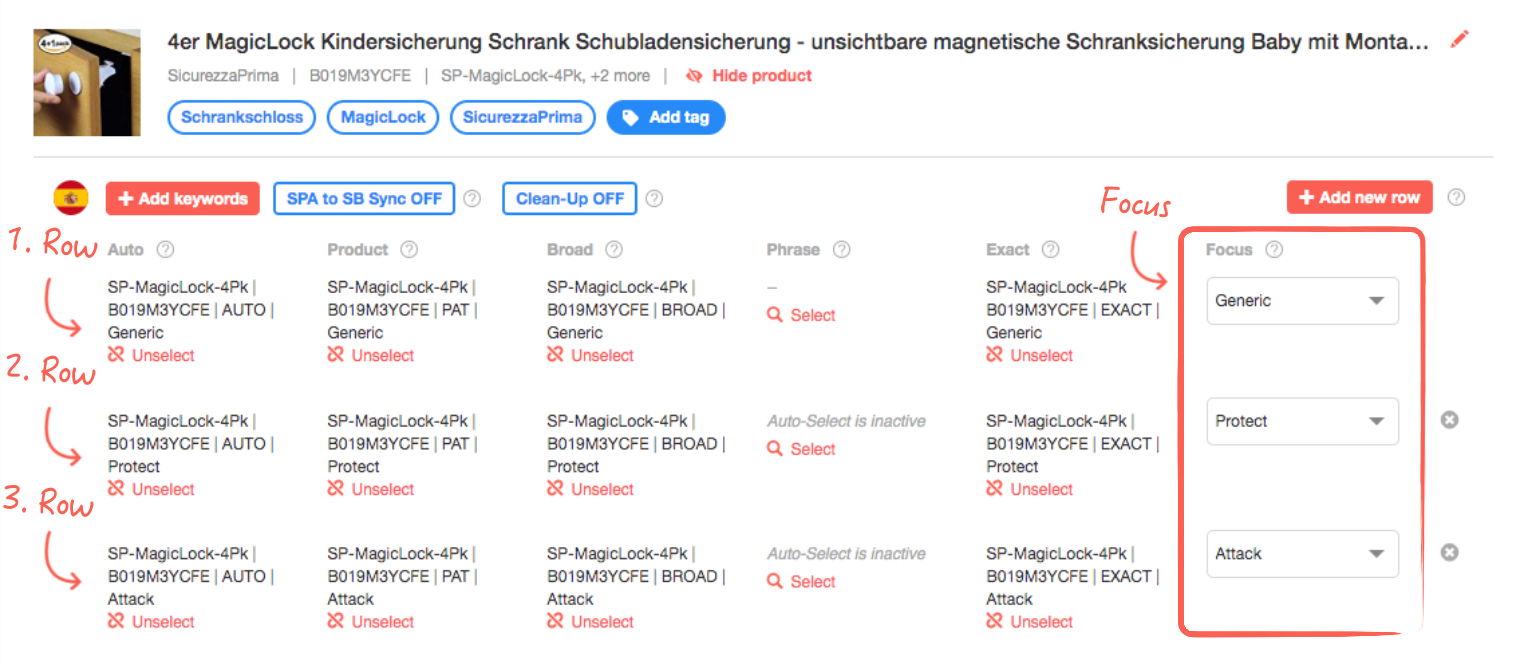
Why should multiple rows and focuses be created at all?
When we talk about ACoS, we usually mean the ACoS of a campaign or ad group. Of course, each keyword has its own ACoS, because some keywords have a good relationship between advertising costs and advertising turnover, others generate a lot of turnover, but also high advertising costs and others generate little turnover and high advertising costs at the same time.
It makes sense to group these keywords according to their individual ACoS value so that the ACoS of the campaign does not distort the actual profitability of the campaign by an average of very high and low "ACoS outliers”. The grouping allows both, the good and the bad performing keywords to be viewed separately from each other. Since each "group" can be given its own target value, the ACoS is optimized more effectively. This is because a separate Target ACoS can be defined for each focus, on the basis of which bid adjustments can be made automatically.
The above mentioned grouping in Protect, Attack and General makes sense for the following reasons:
Protect:
Keywords that contain brand or model names usually have a very low ACoS and a good conversion rate. This is due to the fact that the competition for these keywords is not very high on the one hand and on the other hand potential buyers who are looking for a product with brand or model names usually want to buy exactly this product from this brand. If brand keywords are in a joint campaign together with other relevant keywords, the ACoS is probably lower than if there were no brand keywords in the campaign. This distortion of the brand keywords can lead to the ACoS being rated as positive, even though there is potential for optimization within the campaign.
The "Protect" focus allows you to fully focus on the keywords for your brand protection. In addition to the keywords, make sure that you also target all your own ASINs for cross-selling, up-selling and also for protection in the product campaigns.
Attack:
So that you are also visible to potential customers who do not know your products or your brand, it is advisable to "attack" your competitors, i.e. to bid on keywords of your competitors. These keywords will most likely have a comparatively high ACoS compared to your own brand keywords - especially if a competitor has also created a "Protect" campaign. As with your own brand keywords, these keywords can of course also distort in the other direction and should therefore be considered separately.
Depending on your own strategy, you can also have many impressions as goal for your "attack" campaigns and consciously accept a high ACoS. Also be sure to work with competitors' ASINs in product campaigns. You can find them e.g. via "is often bought together" or in the comparison section in Brand Analytics.
General:
All other keywords, i.e. those that are neither brand nor competition keywords, can be created with the focus "General".
Depending on the size of the retailer and the associated complexity of the campaign structure, it may make sense to assign additional focuses, which are explained in more detail below:
User-defined "Profitable”
For example, a focus can be created with keywords that are very profitable and have an ACoS that is significantly lower than the profit margin. This allows you to see the performance of your profitable keywords at a glance and give you a common Target ACoS.
The grouping in focus makes it easier to identify changes in performance. This is particularly important for keywords with a profitable ACoS.
User-defined "Main keywords”
It also makes sense to create a focus for main keywords. These are the keywords that have a high search volume. The visibility of your ad for these keywords is important in order to be visible to potential customers over the competition. To make them visible, a high bid is usually necessary. In spite of the high ACoS for these main keywords, a high turnover can be generated by them, which is why they should be provided with a focus and managed separately.
The ingenious thing about the focus feature - keywords without limit!
With the additional rows that can be created, it is possible to link several ad groups of the same match type to one product, thus avoiding the limit of 1000 keywords per ad group. If you have more than 1000 keywords, simply create another row of ad groups - the popular keyword management will continue to work as usual.
More meaningful performance values
The ability to group keywords based on similar ACoS values makes the profitability of a campaign more realistic and can be assessed at a glance, as no "outlier keywords" "distort" the ACoS value of the campaign. This allows high ACoS values to be identified early on and responded to accordingly.
Individual strategies through user-defined campaigns
In addition to the three preset focuses, you can create as many custom focuses as you want. If, in addition to grouping by brand and competition keywords, other performance values are important to you, you can also group your keywords according to your individual criteria.
You can then define different target values for these keywords and thus use different strategies for campaigns - this was previously not possible due to the restriction to one campaign per match type.
Optimized daily budget
In addition, daily budgets that are set at campaign level can be used more efficiently. For example, you can prevent the daily budget from being spent on only part of the keywords in a campaign, since it has already been used up to further display your ad.
The daily budget should be comparatively high, especially for your own brand protection and thus the focus "Protect", so that competitors have no chance of being displayed for your brand keywords even at the end of a day.
There are further control options, as the "Dynamic Bids" also run at campaign level. If, for example, it is important for you to appear in the first search results for your main keywords, you can simply make the appropriate settings within the "Dynamic Bids" for the campaigns with the focus on "Main Keywords" and increase their daily budget.
New tagging function
With the new tagging function it is possible to tag products with so-called "tags" and bundle them according to a criterion of your choice.
You can assign tags according to models, product types, margins, etc. in bulk. If you sell shoes, you can e.g. assign the tag "Sandals" or "Winter shoes" and filter all products that fall into this category accordingly.
Each tag can therefore represent a product group.
If several people are responsible for the management of campaigns, tags can also be used to assign the products to the corresponding employee account. This is particularly advantageous for agencies and companies with a large number of products and persons in charge.
The product groups can also be easily controlled via automation or individual rules.
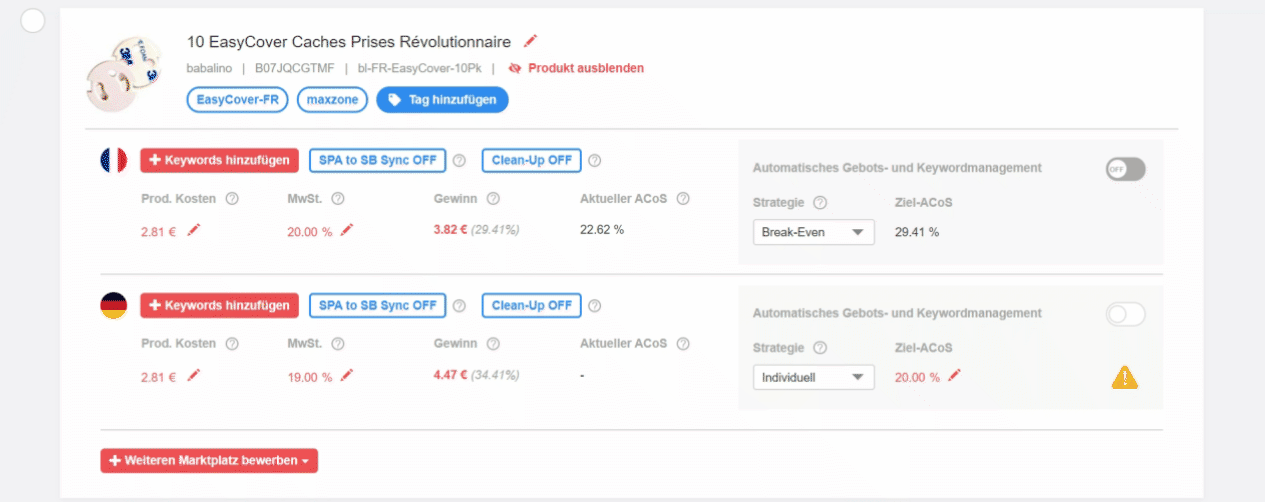
The new release "Tags" therefore has three major advantages, which are described below:
The three big advantages of tags
Overview
By grouping products and the corresponding filter option, you have collected product variations, models, etc. clearly and can, for example, evaluate or compare performance values of similar products at a glance.
Product groups can be controlled to a target value
The product groups created by tags can be aligned to a target value. In this way, the same target ACoS can be set for each product in the product group. The bid adjustments are then carried out automatically for the entire product group. This saves you a lot of time.
Campaigns for product groups
For products within a product group, you can also create a campaign in just a few clicks. This makes sense if the products within a product group have the same keywords, as only one set of keywords can be created per ad group - e.g. for the same products in different sizes or very similar articles.
Due to these new possibilities through tags and focuses, BidX is probably the most powerful Amazon tool for PPC management on the market with this wide range of functions.
Note: Focus is a Pro function and may have to be activated for you by us. Please follow the following link: Activate PRO-Features.
If you would like to learn more about the possibilities with tags and focuses, please contact our support by phone or e-mail at hello@bidx.xyz.





