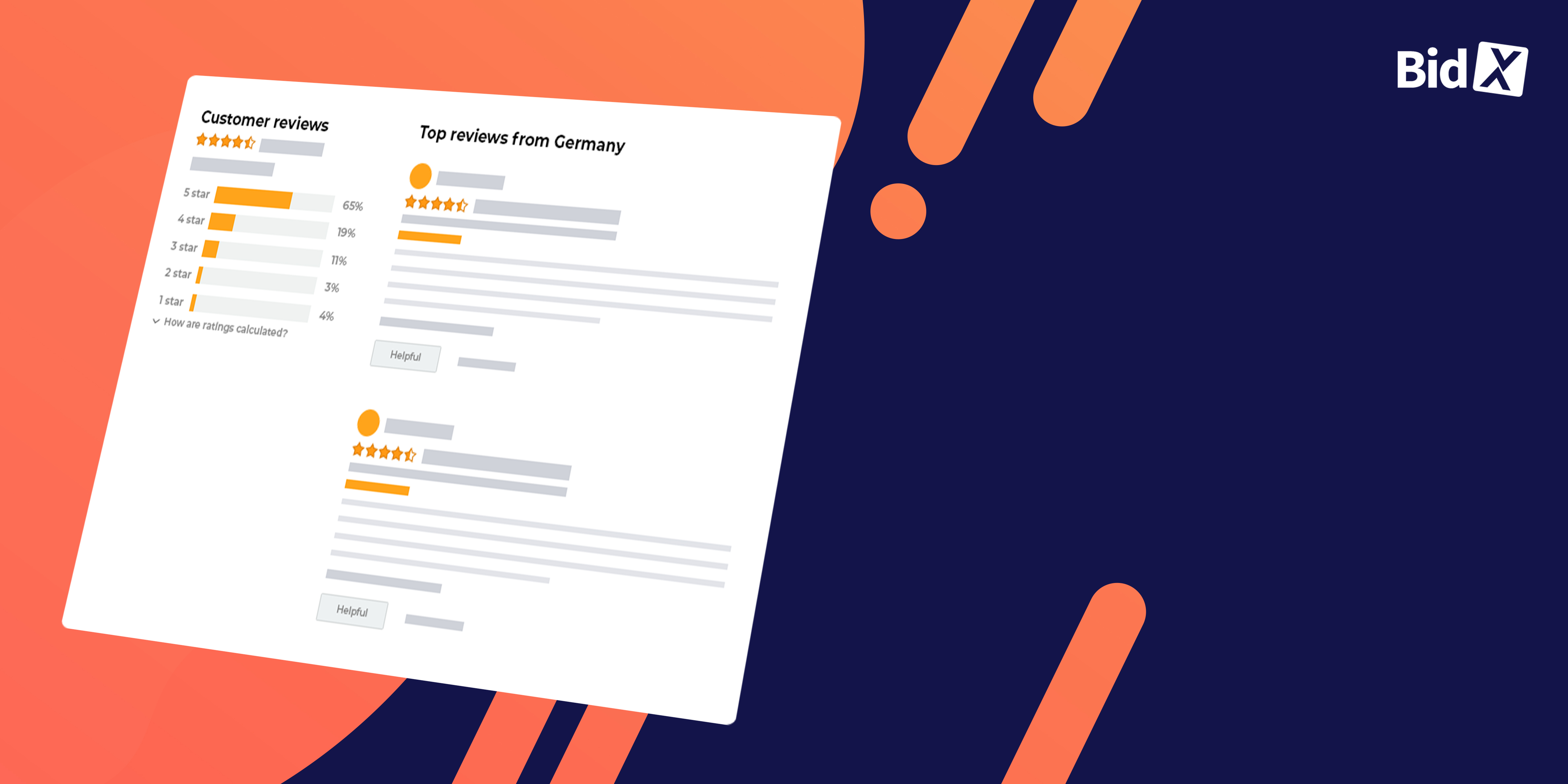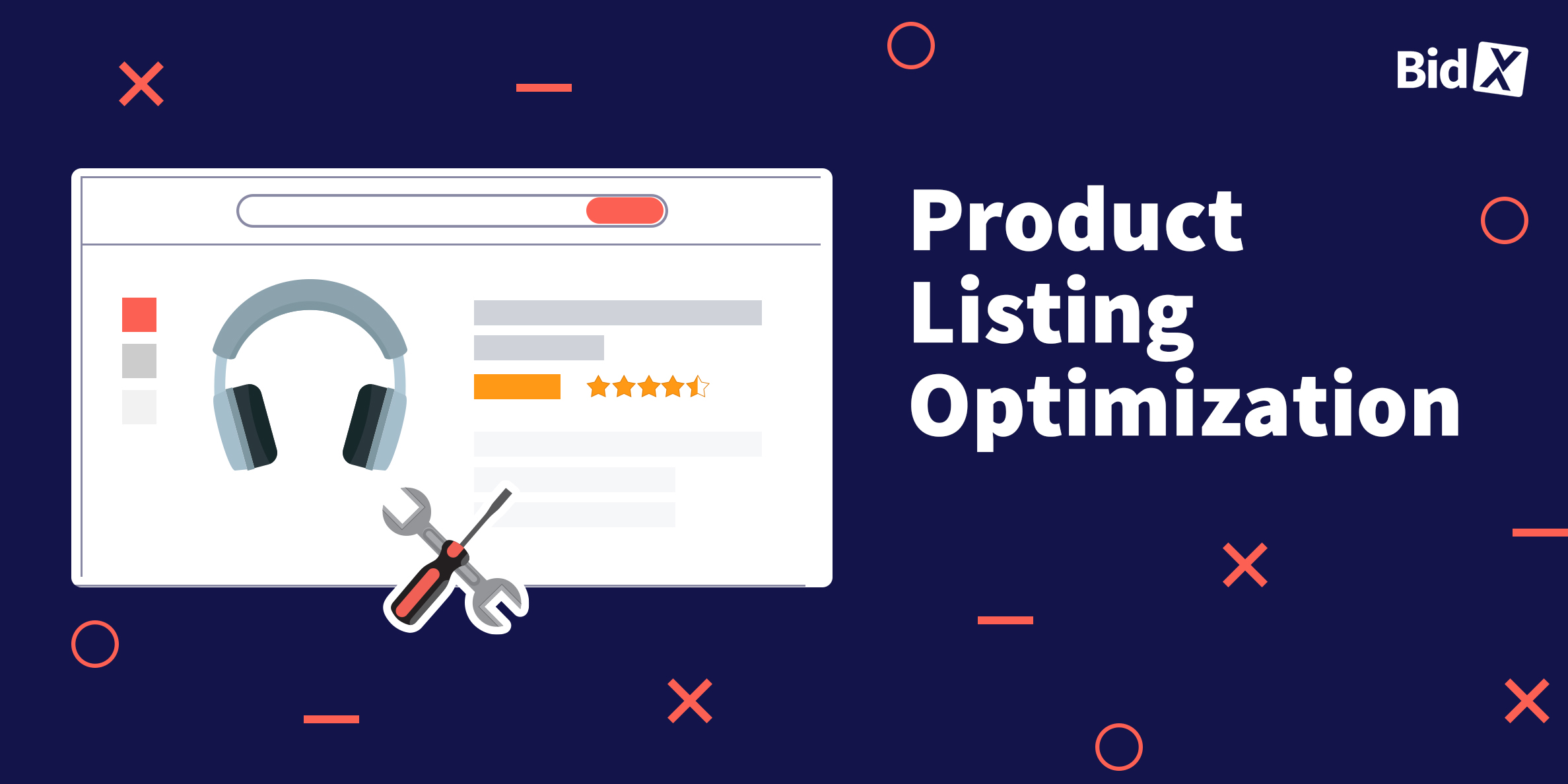10 ways to generate Amazon reviews in 2021 without getting suspended
When you begin to sell on Amazon, you face a catch 22 situation - a situation that is hard to escape.
Your new product with no reviews is unlikely to sell many units. But, you can't gain reviews if you don't sell any units.
This article shows you ten ways to pull in Amazon reviews to help you break out of this tricky spot. While, at the same time, keeping you on the right side of Amazon’s Terms of Service (TOS).
Why getting Amazon product reviews is critical
How often do you buy something online without checking the reviews first? Most people make time to read them: 89% of shoppers consult reviews left by previous buyers before they purchase.
It’s called social proof, and it gives shoppers extra confidence in the product for sale.
If your customers haven’t left any reviews for your product so far, it reduces the chance that other shoppers will buy your product.
Spiegel Research found that items with five reviews are 270% more likely to sell than products with zero feedback.
Take a look at the image below and ask yourself, ‘which product would I click on?’

On Amazon, reviews have additional significance because reviews play a part in how the Amazon algorithm decides to rank products.
Amazon is a market-leading eCommerce platform because it gives customers what they are looking for. It ranks products in the order most likely to result in a sale for a customer’s search term.
Amazon chooses the products that deserve to rank well in the search results using several factors. One crucial factor is the number and quality of customer reviews.
The more favorable reviews you have, the higher you’ll rank in Amazon’s organic search.
You can appear next to the top search results if you use Amazon’s PPC ads. But paying for PPC advertising will waste your ad budget if your product with zero reviews sits alongside competitors with dozens.
To ensure your product’s long-term success on Amazon, you need to get plenty of good customer reviews.
How is the total rating calculated?
Amazon takes various factors into account when calculating the ranking. As you can see in the example below, they do not simply calculate the average value from the reviews.

This is because amazon assigns a higher importance to some ratings than to others. Reviews that follow from a verified purchase, for example, have a higher importance to the overall ranking.
Don't break Amazon's TOS when you try to get reviews
If you’re launching your first product, you may think it’s a good idea to get your friends and family review your product. Don’t—it’s a terrible idea.
If shoppers were to lose confidence in the authenticity of Amazon reviews, it would be damaging to Amazon’s business model. As a result, Amazon uses AI and other resources to identify fake reviews.
The average review-to-sale ratio is 1-2%. That means you can expect to receive one or two reviews for every 100 units you sell.
If you get ten of your friends and family to review your new product, Amazon can see you’re trying to game the system.
Other questionable methods involving reviews include:
- Reviewing your own or a competitor’s product
- Giving a financial reward, discount, or another incentive in return for leaving a positive review
- Swapping or paying for reviews from Amazon Facebook Groups
- Using a third-party service that discounts Amazon products in return for a review
- Encouraging family members or your employees to leave a review
- Asking (or paying) a reviewer to change or delete their review
Here’s an example of an activity that could land you in trouble. It’s an actual email that has been sent out by a company.
If you violate Amazon’s TOS by manipulating the review system, Amazon could:
- Permanently ban you and freeze any funds
- Remove all of your reviews and stop shoppers from leaving future ones
- Permanently delist your product from Amazon
- Take legal action against you
Don’t mess with Amazon’s review system. They consider it a vital element of their shopping experience, and they dedicate a lot of resources towards protecting it.
10 ways to land Amazon's reviews in 2021 (without getting suspended)
#1. Sell an awesome product and provide great customer service
Today, if you don't have an excellent product with a well-written description, you'll find it hard to succeed on Amazon.
The majority of the reviews your product gets must be positive: 4 out of 5 shoppers change their mind about a purchase after reading negative reviews left by previous buyers.
If you sell a poor-quality product, you can expect poor reviews in return.
If your product is still in development, mine the reviews of competitor's products to identify typical faults and complaints. Then, work with your manufacturer to improve the product and fix them.
Before you launch your product, invest in quality product photography, and an informative product description.
However, don’t worry about the occasional poor review. Even if you’ve done everything right and sell a great product, a poor review here and there is normal. What’s more, research indicates that shoppers are doubtful when a product has perfect 5-star reviews.
Having a review rating from 4-4.7 increases purchase probability.
 (Source)
(Source)
#2. Amazon Vine
Some third-party services provide shoppers with free products in exchange for leaving positive reviews on Amazon. Amazon has clamped down on this practice; it’s against their TOS and could result in a ban from the platform.
Amazon’s launched several initiatives to combat this method of contaminating reviews. The now-canceled Amazon Early Reviewer Program rewarded the first few buyers of a product with Amazon gift cards in return for a review. Its replacement is called the Amazon Vine Program.
Amazon Vine invites shoppers that post thoughtful, helpful reviews regularly to be a Vine Voices reviewer.
You can register your product with the Vine program to have your product reviewed by this specialist group of Vine reviewers.
There are a few eligibility requirements:
- Your brand has to be registered with Amazon’s Brand Registry program.
- Your product should have no more than 30 existing reviews.
- You should fulfill your products via FBA.
- You provide 30 units available free of charge for the reviewers.
- The reviewers shouldn’t have to buy additional items in order to review your product.
The Vine-Voices are keen product reviewers. They are likely proud of the quality and number of reviews they leave on Amazon. So don’t expect to receive only glowing reviews; some may highlight negative aspects of your product.
#3. "Request a Review" button
Amazon can send your customers a review request for your product via email.
Navigate to your orders in Seller Central, and in each order detail section, you will find a button called ‘Request a Review.’
Once clicked, Amazon emails the customer asking them to review your product. You can’t change the text of the email, since Amazon sends it for you.
Warning: Although Amazon sends the email, you should still be careful with this option. From a legal point of view, this type of email is a form of advertising. So customers must have given their permission to receive these emails. It is highly doubtful whether Amazon has this permission. And although Amazon sends the email, you are not 100% protected by this. Although the probability of a customer complaining or even taking legal action is very low, you should still be aware of it.
#4. Product Inserts
Another method of requesting a review for each sale you make is to include a note in your product’s packaging asking for one.
It’s not against Amazon’s TOS, as long as it complies with a few rules.
- You can’t ask the customer to leave a positive review.
- You can’t provide an incentive for leaving a positive review.
- You can’t ask the customer to contact you first if they are thinking of leaving a negative review.
All that’s permitted is politely asking for an honest review. You can help the customer out by explaining how to leave a review on Amazon, though. Your product insert could say something along the lines of:
Thank you for buying our Headphones.
We hope that they meet your expectations.
Amazon reviews are important to our business as
they help other customers make informed shopping decisions.
Would you leave an honest review for us?
We’d be thrilled if you did.
Here’s how to do it:
Sign in to your Amazon account.
Navigate to ‘Your Orders.’
Find the order for this product.
Select ‘Write a Product Review’
Many thanks!
Some sellers use custom printed business cards for their product inserts. They are reasonably cheap to make and won’t cost much to include with your packaging.
#5. Check your Seller Feedback
As well as leaving product reviews, Amazon shoppers can also leave feedback about third-party sellers too. Seller feedback is a chance for shoppers to rate a seller’s performance overall.

Occasionally, shoppers leave product feedback in the seller feedback section by mistake. Check your seller feedback regularly to catch when a customer has left one. Reach out to them and politely request they leave a product review as well.
Act fast. You’ll need to strike quickly while their attention is still on the product.
If a customer has left a negative review on your seller feedback, don’t ask them to leave a product review. But, if their negative review is about your product and not your seller performance, you can contact Amazon, and there’s a good chance they’ll remove it.
#6. Follow up with e-mail
Email marketing is an effective eCommerce strategy. When you sell on Amazon, email marketing is difficult but not impossible. Amazon doesn’t provide you with a customer’s email address, but you can capture a customer’s email address before and after they buy your product.
First, set up a landing page to capture email addresses. On your landing page, offer a product discount code as an incentive for shoppers to give you their email address. Keep your discount small, though; 30% or less is ideal. Discounts higher than this may make a sale ineligible for review.
You’ll also need to sign up with an autoresponder service, to send messages to your email subscribers.
Once you’re all set, there are two ways to attract shoppers to your landing page.
- Advertise your product using PPC ads on Facebook, Google, or Instagram and send shoppers to your landing page first.
- On your product packaging insert, you can print the landing page address for customers who’ve already purchased. Entice these customers to leave their email with the promise of future discounts and product updates.
Now that you have your customer’s email address, you can set up a nurture campaign to encourage them to leave reviews.
#7. Follow up with Facebook Messenger
A similar method of contacting customers outside of the Amazon ecosystem is through Facebook Messenger. You may get better results with this method than the email marketing one.
Unlike email, Facebook Messenger has brilliant engagement rates. Email messages struggle to get over 40% open rates, whereas Facebook Messenger claims 70-80% open rates.
Here’s how you build your Facebook Messenger audience and encourage sales and reviews.
- Place ads on Facebook for your product.
- Instead of sending your ad clicks to Amazon, send them to a Messenger conversion instead.
- Offer a discount code to encourage a sale.

- A few days later, check-in to see if the person who showed interest bought the item.
- Politely ask them to leave a review.
Facebooks’ tools help you connect and automate messages with potential customers, making the process more efficient.
If this is too time-consuming for you, you can also set up a Facebook Bot that automatically generates an interactive conversation with customers.
Using a Facebook Chat Bot could look something like this:

Remember, don’t ask for positive reviews. Stick with requesting honest reviews to keep on the right side of Amazon’s TOS.
#8. Follow up on Amazon
A Buyer-Seller messaging feature in Seller Central allows you and your customer to communicate about an order. It uses the buyer’s and seller’s actual email addresses but encrypts each side for privacy.
Buyers can opt out from receiving unsolicited emails from sellers. So, in that situation, you can only respond to some customers if they email you first with a question.
If you’re already using the ‘Request a Review’ button, you don’t need to send an additional message to your customers asking for one. But, if a buyer asks you a question about their order, you can always answer their query and ask for an honest review at the same time.
When you use the Buyer-Seller messaging feature, keep in mind that Amazon is likely to monitor them. If you solicit a review in return for an incentive payment, you put your Amazon business at risk.
#9. Facebook Retargeting
This method edges into a grey area concerning Amazon TOS, so you need to think carefully before trying it.
When you receive an order, Amazon provides you with basic customer information in your fulfilled order reports. You can use this data to create a Facebook custom audience made up of your Amazon customers.
You can then deploy a Facebook ad campaign thanking your custom audience for buying your product. In your ad copy, you can ask them to review the product on Amazon.
It’s an expensive method of attracting reviews because there’s no guarantee your customers will even notice your ad. But if you sell in a competitive category, you might want to use every opportunity for attracting reviews.
This method falls into a grey area because Amazon asks you only to use customer data for order fulfillment. If you use this method, you need to weigh up your need for more reviews against the unlikely scenario of Amazon catching you out.
#10. Build relationships with your customers
Think of the brands you admire. What is it about them that makes you love them?
If you’re a Nike fan, it might be because they create stylish quality products that function well. They have a brand-ethos of achievement (Just Do It), and they make good use of top sports influencers.
If Patagonia is more your thing, it could be because they’ve got a reputation for long-lasting clothing that is environmentally conscious. Sure, it’s expensive, but you’re happy to pay the extra to help the environment.
Both companies connect well with their customer base and work hard at building customer relationships. The customers, in turn, are happy to spread the word about the products they’ve bought.
While you won’t have the promotional budgets of these two giants, you can still build an army of loyal fans for your products.
- Launch social media accounts for your brand and post regularly
- Aim to provide a great customer experience and consider product warranties
- Create a brand voice that is likable and connects with your target audience
Key Takeaways
Getting plenty of reviews on Amazon is essential for your business to succeed on the platform. Your product needs to have lots of positive reviews for your products to rank well in organic searches.
You need to work hard at gaining reviews consistently. There are lots of ways to get reviews and keep on the right side of Amazon’s TOS. Try some of the methods outlined above, and you’ll be able to bust out of no reviews when you launch a new product.