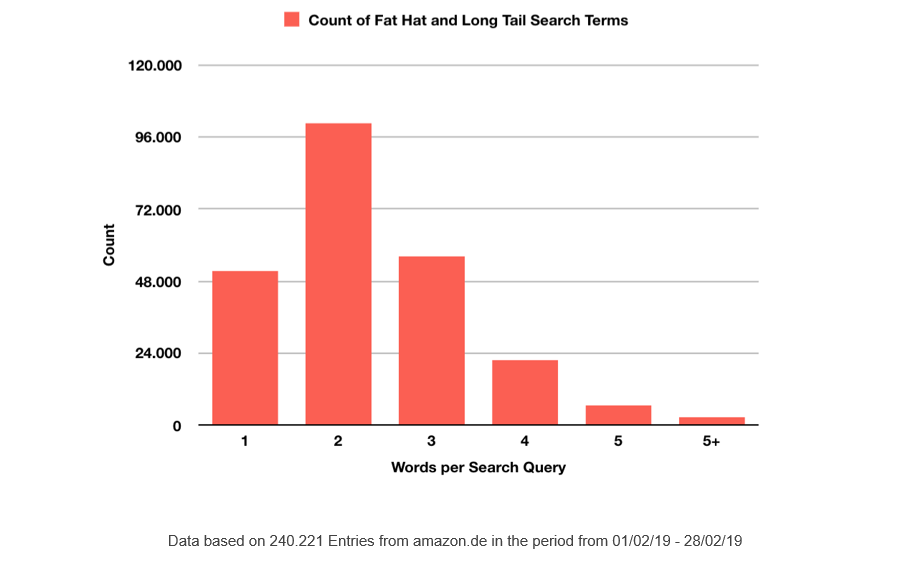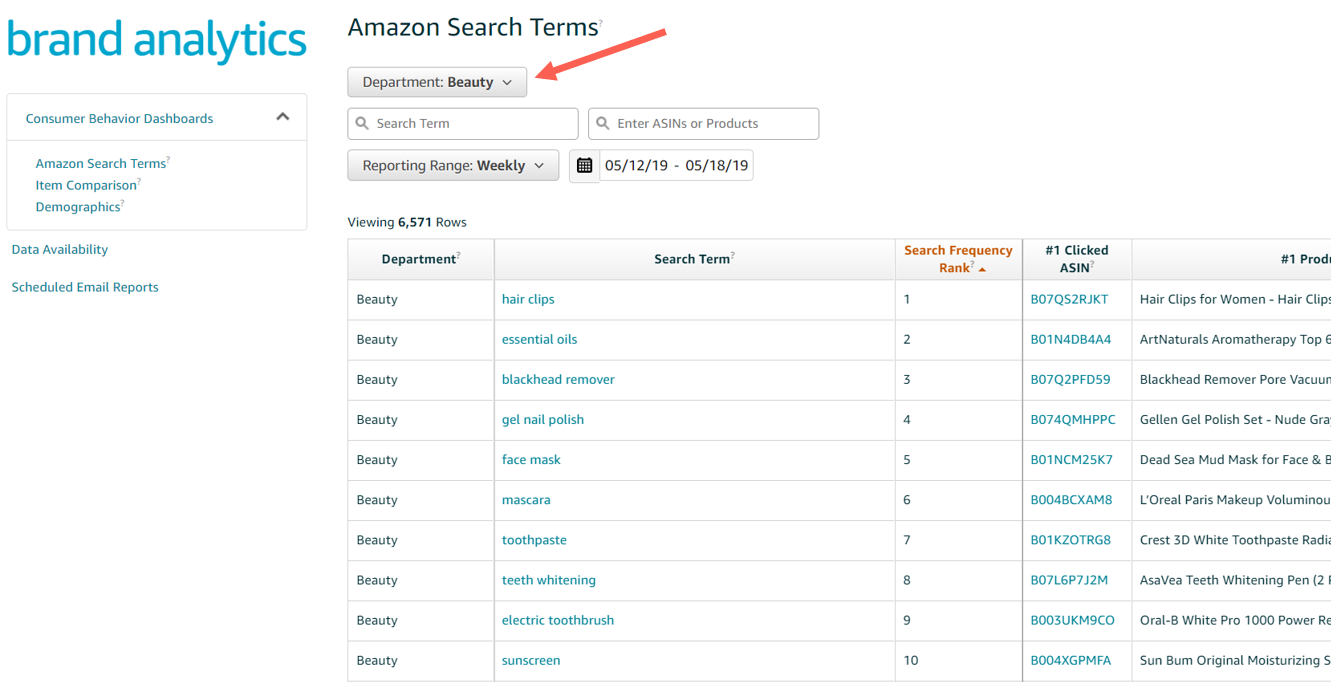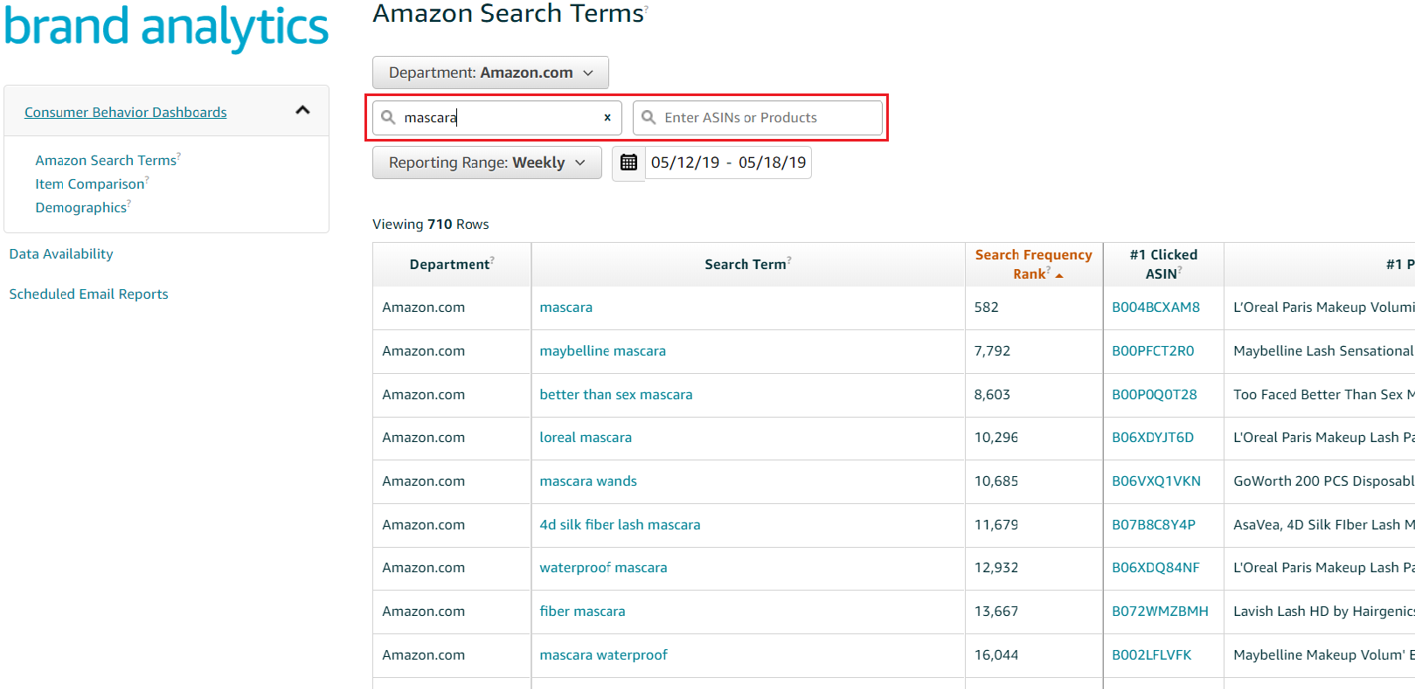Amazon reveals the most searched keywords: Brand Analytics is available!
The infinite amounts of data created daily by searching and selling via Amazon were previously well guarded information that was only accessible to Amazon dealers in the form of click and sales figures for their own products. However, with the rollout of Brand Analytics a few weeks ago, Amazon has now caused a small sensation. Through this feature, sellers now get an insight into the frequency of search term entries as well as into the relative click and sales figures of competing products. With a few "calculation steps", even approximate statements on search behavior and market data, such as total sales figures of a product on Amazon can be made - at least in part.
In this blog article we explain what exactly this feature has to offer, why we speak of a small data revolution and how you as a retailer can profit from it.
What is Amazon Brand Analytics?
Brand Analytics is a feature of Amazon that gives access to customer behavior and the most popular search terms within a country and time period. This provides insights into how customers search and which terms are most frequently entered in the Amazon search bar. Since February 2019, Amazon has started offering this feature in Seller Central free of charge to brand owners. Previously, similar data was available through Amazon Retail Analytics Premium (ARA Premium or ARAP). However, access via ARAP is very cost-intensive at around EUR 30 000 per year and is only possible for vendors.
Where can I find Brand Analytics?
The function can be accessed via Seller Central → Reports → Brand Analytics. Amazon rolls out this function successively, so that not all sellers can view the menu item yet.
If you don't have access to it yet, you can open a case in your Seller Central account and Amazon will give you access.
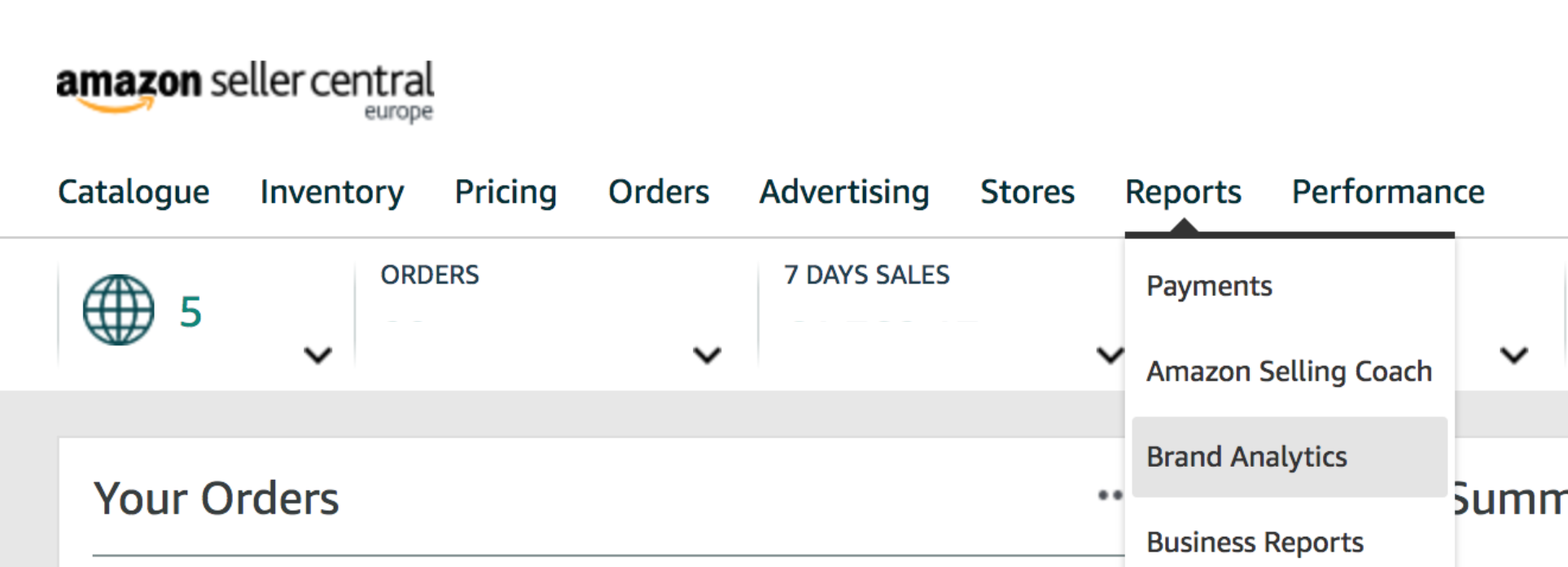
Access to Brand Analytics in Seller Central
Access is conditional on successful participation in Amazon's Brand Registry Programme, i.e. a word or figurative mark registered with the DPMA or EUIPO must exist. Further information on registration can be found here.
What data does Brand Analytics contain?
The Brand Analytics Dashboard is currently divided into three sections:
- Amazon Search Terms
Display of a ranking of search terms with the three most clicked products including relative click figures and conversions - Item Comparison
Presentation of the products that are most frequently viewed together with those of your own brand - Demographics
Evaluation of the demographic customer characteristics for the own brand
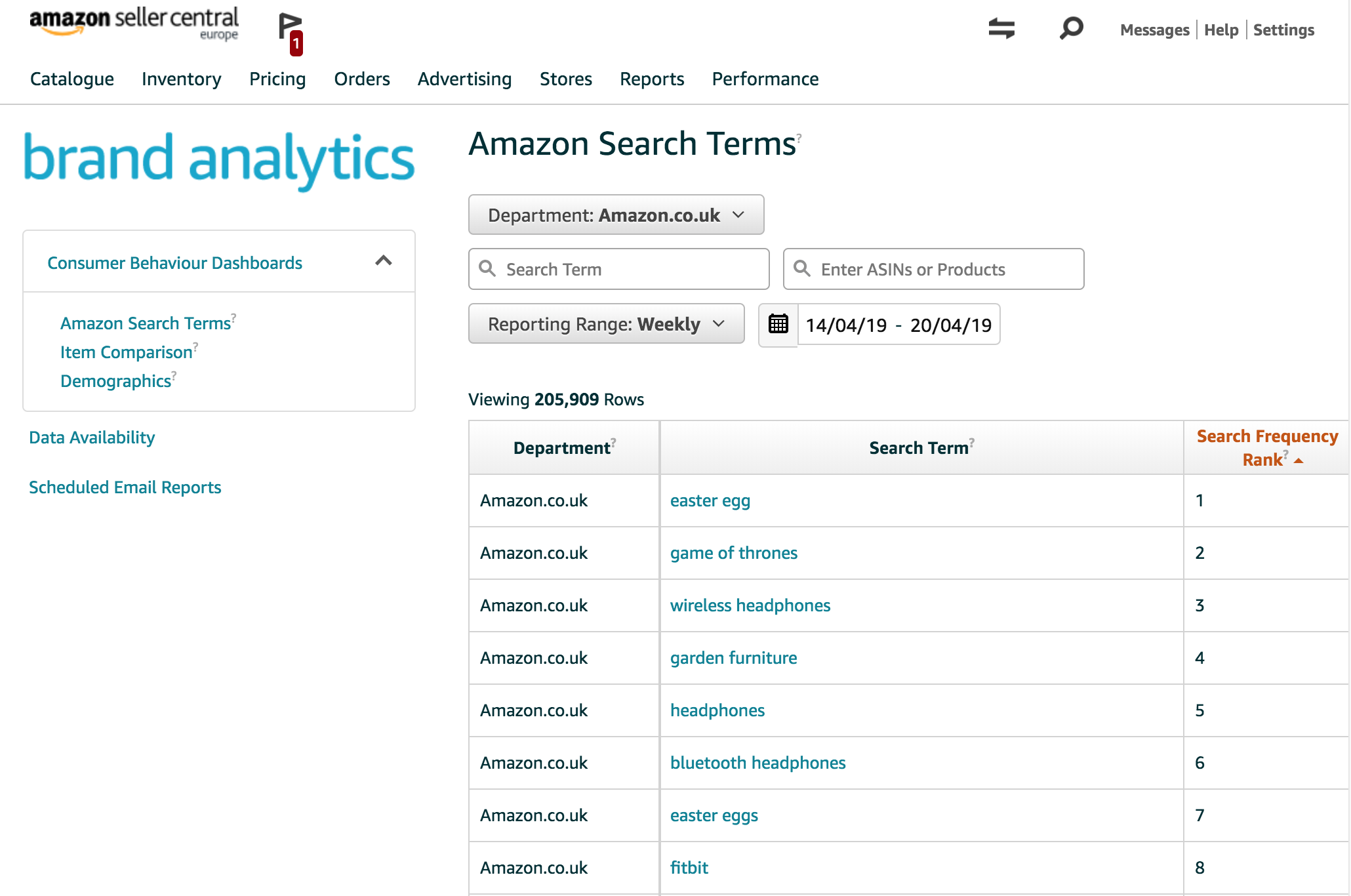
Brand Analytics Dashboard
With the data a ranking of the search terms is visible, by which the frequency of entered search terms is recognizable at a glance. Specific figures are not published, but the ranking gives sellers a good idea of which search terms are entered frequently and which less frequently. For each of these search terms, the three most clicked products are displayed, including the Click Share and the respective Conversion Share.
The exact meaning of these terms can be read in the next section.
In addition, Amazon offers the possibility to download these data directly or to send them via e-mail as CSV or Excel.
Why does Amazon open access to this data?
Amazon probably wants to give sellers a better overview of their current positioning through free brand analytics and offer more opportunities for their own optimization through data on customer behavior and competition. In addition, the display of search terms enables sellers to expand their advertised keywords, enabling Amazon to increase its own advertising revenues.
1. "Amazon Search Terms"
In Brand Analytics, you can categorize reports by country and specify a time period. For this period, the following data will be displayed in the "Amazon Search Terms" section:
Search Term
The search term indicates what the customer has entered into Amazon. This can be a single word like "laptop" or a half-sentence like "laptop sleeve in pink".
The following diagram shows the frequency of the number of words entered per query.
Frequency of the number of words per search query
Search Frequency Rank
The so-called search frequency rank indicates the frequency rank of a search term in your selected period. A search term at rank 1 has been searched more often than a term at rank 3. Brand Analytics does not show the exact search volume, i.e. the actual number of searches for a certain term, but the rank is still of great value to see what exactly customers enter into the search field. This information was not previously available by Amazon and could only be estimated through PPC campaigns and evaluation.
Filter by category and time period
The filter function by category is very advantageous and practical for your own campaign optimization regarding PPC management. This allows the search frequency rank to be displayed exclusively for a "department" of Amazon and thus the relevance of keywords for a specific category to be determined.
Brand Analytics Filters by Category
By selecting and comparing different time periods, seasonal differences in keyword relevance can also be examined.
Search function
The search function is also very helpful for determining the relevance of different keywords for a specific product at a glance. By searching for a term in Brand Analytics, further terms from this root word are listed with corresponding rank. This information is of great value in keyword research and planning for PPC campaigns.
Brand Analytics Search Function
Before the introduction of this feature, keyword relevance could only be determined via the auto-completion function in the Amazon search bar. The automatically completed search terms are displayed there in descending order of relevance and thus also allow an assessment of the frequency of search term entries - at least within a word stem.
Restrictions
Although the display of the search frequency rank is very valuable for the optimization of PPC campaigns, it should be kept in mind that especially in the long-tail area many search terms and therefore keywords are not captured. The number of search terms displayed in Brand Analytics varies depending on the period entered. On average, about 350,000 - 400,000 search terms are listed. However, depending on the absolute search volume of individual search terms in certain periods, the number can increase significantly.
#1 Clicked ASIN
This field shows the ASIN, i.e. the product that received the most clicks after entering the specified search term.
But: This field does not necessarily mean that the product was on top of the search results page. Instead, it accumulates the organic and advertised clicks.
#1 Product Title
This is the product title of the #1 clicked ASIN.
#1 Click Share
The so-called Click Share is the percentage of clicks for the #1 clicked ASIN and this search term. The percentage results from the total number of clicks that were made by customers when they entered this search term.
Example:
If customers enter the search term "belt" and then a total of 2,000 clicks were made on various (belt) products and our product #1 received 500 clicks of this, the click percentage for product #1 for the search term "belt" would be 500/2000=25%
Attention:
Difference between the German term "Klickrate" (Click Share) in Brand Analytics and "Klickrate" (Click Rate) in Seller Central!
The Click Share is the proportion of clicks of the #1 product compared to the total number of clicks generated by the respective keyword search. The Click Rate in PPC Management is the ratio of clicks to impressions (CTR = Click Through Rate) → This is only about your own product.
#1 Conversion Share
The Conversion Share represents the percentage of total sales that the #1 Clicked ASIN has received for the search term entered.
Example:
If after entering the search term "belt", a total of 1,000 sales were achieved and 100 times our product #1 was sold, the Conversion Share would be 10%.
It is therefore possible that the most frequently clicked ASINs do not achieve the most conversions (orders) for the specified search term.
#2 & #3 ASINs
Amazon also displays the Click and Conversion Shares for the second and third most clicked ASINs (on search term level).
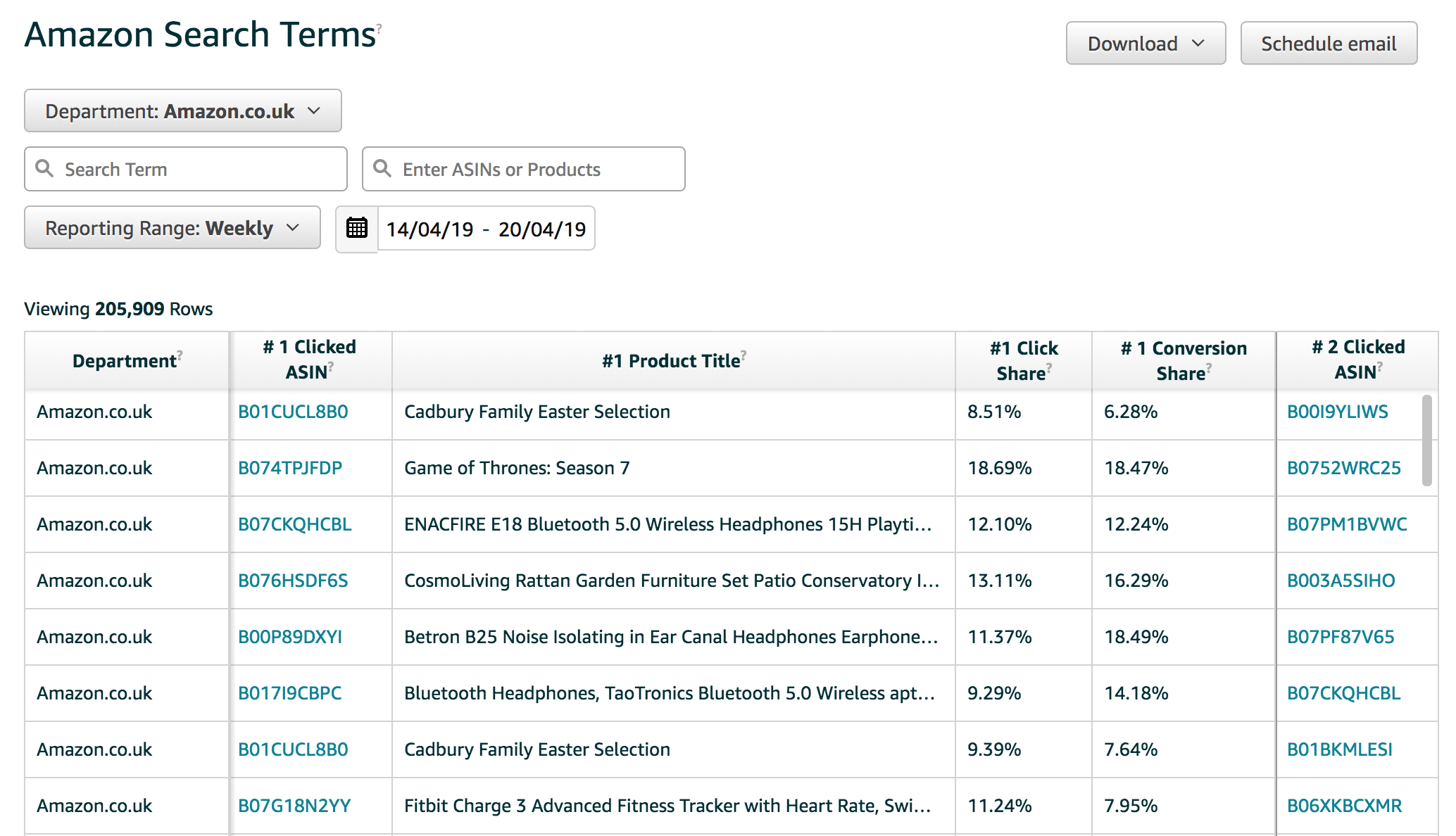
Extract from Brand Analytics
2. "Item Comparison"
In addition to the Amazon Search Terms, two further areas in Brand Analytics were added a few weeks ago.
One of these areas is "Item Comparison", which was rolled out in March/April.
This makes it possible to identify the products that were most frequently viewed together with one's own. In addition, the relative number of views that were made on the same day (24-hour period) together with the own product views can be determined and a statement on the relevance of different competitor products can be made.
The long-term analysis and evaluation of this data may even reveal the importance of product differentiation or diversification.
3. "Demographics"
The "Demographics" division was rolled out approximately at the same time as "Item Comparison". This makes it possible to display five demographic characteristics of your customers:
- Age
- Household Income
- Education
- Gender
- Marital Status
This information can also be valuable beyond PPC campaigns for the optimization of advertising measures. For example, it can be analyzed whether the target group that is to be reached with your own products and marketing also reflects the actual buyers on Amazon. If it does not do this, the marketing orientation should possibly be reconsidered.
Your benefit of Brand Analytics for PPC campaigns
By displaying the frequency of search terms, it is possible to estimate the relevance of individual keywords for PPC campaigns. Until now, this could only be determined by the automatic suggestions in the search bar. However, keyword comparisons regarding their relevance were only possible within one word stem. Amazon now significantly simplifies keyword evaluation and optimization of your PPC campaigns with Brand Analytics.
BidX analyzes and optimizes your PPC campaigns continuously. This saves you valuable time and resources. Convince yourself!
The following diagram shows how important this optimization and a good visibility on Amazon is.
On average, the three most clicked products receive 71% of the total clicks generated when entering a search term.
Interesting: On average, these three most clicked products also account for 66% of total sales triggered by a search term!
Click Share and Conversion Share of the three most clicked ASINs
You can also compare yourself with the competition and see at a glance the competition product that generated the most clicks.
If you are in the top 3 of the most clicked products on keyword level with one of your products, you can derive more interesting information from the Conversion Share and Click Share!
The following example demonstrates this.
Example for an approximate calculation of the total sales on Amazon after entering a search term:
You sell belts via Amazon and use PPC campaigns to increase your sales figures. Through Brand Analytics you can see that one of your products in February is the second most clicked product for the search term "brown belt" and has a Conversion Share of 40%. This product was continuously found as a sponsored ad (SPA) with high bids for this keyword in February on the first search results page.
→ in Seller Central you can see that in February you made 100 sales with your Sponsored Product Ads (SPAs) using the keyword "brown belt".
→ the Conversion Share of 40% refers to both organic and sponsored sales
→ by taking a look at your product's own sales figures, you can determine a factor that represents the ratio of organic to sponsored products → Total orders / orders via SPAs
(If 300 total orders and 150 orders have been placed via SPAs, the factor is correspondingly 2)
→ we assume that the ratio of organic to sponsored product orders also applies to orders at keyword level, i.e. for our example, the 100 belts sold via advertising were also sold organically via the keyword "brown belt".
→ if you multiply the factor 2 with your 100 sponsored sales, you will get the approximate number of your own total sales via the term "brown belt": in our example 2 x 100 = 200 sales
→ the Conversion Share of 40% represents approx. 200 sales
→ with this, a total sales figure of approx. 500 can be estimated
→ means: approx. 500 products were sold on Amazon after entering the search term "brown belt"
Note:
Since the ratio of organic to sponsored sales at keyword level is different for each keyword (depending on the SPA playout through individual keyword bids), the figures determined can only represent rough values. Nevertheless, these approximate values provide a good insight into the magnitude of the absolute sales figures. The more often the SPA was played out on page 1 of the results list for all keywords in the period examined, the more the calculated absolute figures reflect the actual figures in practice.
So if your product appears in the keyword rankings, you can get valuable insights from brand analytics, which you can hardly gain in the usual way and even through your PPC campaigns.
The following two cases illustrate the benefit of the data:
- If your Conversion Share is higher than the Click Share, this can mean that your product meets the expectations of your customers more than the products of your competitors.
Our tip:
Even if your product is the #1 most clicked product and your Conversion Share is higher than your Click Share, it doesn't mean that your product also has the highest Conversion Share compared to competing products.
- The other way around can be said: If the Click Share is very high, but the Conversion Share is low, you should urgently compare your product with those of your competitors and find out what customers might like more about the higher ranked products than about your own: Are you more expensive, of inferior quality, or are ratings, presentations or descriptions in need of improvement?
This is probably the biggest potential of the feature: You can constantly compare yourself with brands whose products convert better and thereby increase your own sales. In addition, it helps you to optimize your PPC campaigns. If a product is sponsored and the Conversion Share is worse than that of the competing products, even though it shows high Click Shares, you can search directly for the reason and reduce the sponsoring first in order not to "waste" your advertising budget.
Our tip:
With regard to your PPC campaigns, it is important that a search term with a high rank does not necessarily convert excellently as a keyword for your products. Keywords with little traffic may perform successfully for a particular product and those with a lot of traffic may generate a high cost per click (CPC) as they are likely to bring a lot of competition.
A regular performance analysis and corresponding adjustments of your PPC campaigns are therefore still the best method to secure suitable, individual and successful keywords for your products and to make them visible for your customers.
It will be exciting to see what other Amazon functions and features will be rolled out in the coming months. Follow us on facebook to stay up to date and informed!