Amazon Prime Day 2022: Date, Tips and News for Sellers
Amazon Prime Day 2022 represents the most exciting sales event of the year for Amazon merchants. Last year, members worldwide purchased more than 250 million products on Prime Day.
For sellers and vendors, it is therefore especially worthwhile to invest time in preparing for Prime Day. Since sales increase tremendously not only on Prime Day itself, but also beforehand, you should start your preparations in time.
In our webinar, you will learn how to optimally position your products on Prime Day and achieve maximum success.
When will Prime Day 2022 take place?
Prime Day will take place this year on July 12-13.
Timeline for the Prime Day
To give you an idea of when you should start preparing for Prime Day, we've created this timeline. 
Since it usually takes about a month - and even longer right before Prime Day - for lightning deals and 7-day deals to be approved, you should create them about 1-2 months before Prime Day.
It usually only takes a few days to review coupons. However, to be safe, you should create coupons at least 2 weeks before Prime Day. Since coupons can be extended up to 90 days, you can also create them earlier.
Of course, these are just broad guidelines and tips that you can customize to your preference.
How can you prepare for Amazon Prime Day 2022 optimally as a seller?
1. Optimize your product listings
With millions of products for sale on the Amazon Marketplace, competition for the top ranks is fierce. One way to improve your placement in search results is to optimize your product listings. Just a few improvements can send the right signals to Amazon's search algorithm and move your product higher up the search results page. This is extremely important, especially on Prime Day, to give your products any chance of being seen and purchased.
Therefore, look at the images, titles, attributes and all other aspects of the product detail pages to ensure that your products are presented in the best possible way. Using A+ content can also be beneficial here and set you apart from other competitors.
Important: For products that you want to create offers for, this step should, however, already be done when you add the product to an offer. Since Amazon recommends not making any more changes to the ASINs included in the listing while it is being reviewed, this could otherwise cause delays. Therefore, also check the status of your listings regularly. Products for which you do not want to create offers can still be optimized later.
2.Create deals
There are currently 2 types of deals available: Lightning deals and 7-day deals.
To create a deal, all you need to do is log in to Seller Central and click on "Deals" under the "Advertising" section.
After that, you need to perform the following steps:
- Select products
- Plan offer time
- Configure offer
- Review and submit
Besides the deals, there are also coupons. To create a coupon, click on "Create a Promotion" under the "Advertising" section. Here you can choose whether you want to set a discount for the coupon or offer one or more items for free on a purchase.
2.1 Lightning Deals
Lightning Deals are promotions that appear on the Amazon Deals page for a limited time. Using Lightning Deals is expensive, but in most cases also leads to a significant increase in sales. Especially on Prime Day, when Amazon puts the spotlight on the flashy Lightning Deals themselves, they can be worthwhile.
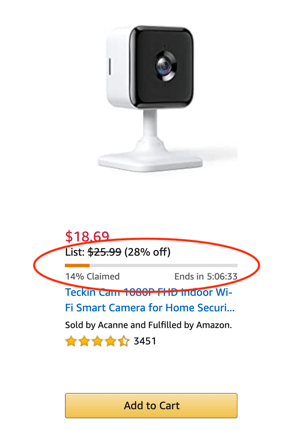
Note: Setting up a Lightning Deal does not guarantee that your promotion will be displayed. Amazon identifies the best deals based on sales potential. These are then displayed prominently on the Amazon Deals page.
2.2 7-Day Deals
7-Day Deals are displayed on Amazon's Deals page for up to 7 days at a time and work just like Lightning Deals.
Caution: You pay a fee to Amazon for each Lightning Deal and 7-Day Deal that is submitted and successfully executed. This fee depends on the date when the offer is executed. During periods when Amazon's customer traffic is very high, the fees are accordingly higher. The time before and during Prime Day counts to this time period.
2.3 Coupons
Coupons are a great way to attract attention from potential buyers. With the help of coupons, it is already apparent at first glance that your product is discounted, which is an incentive for many customers to buy.
When you have activated a coupon, your product will be marked with an orange discount label that customers can "redeem" by clicking on it.

Coupons are displayed to shoppers in several places:
- on Amazon's coupon page
- on the search results pages
- on the product detail pages
- in the shopping cart
- in your brand store
3. Use recommended ASINs
According to Amazon, you should use the ASINs they recommend for your deals. Of course, you do not have to only use the ASINs that Amazon suggests. However, it can be beneficial to use the recommended ASINs because Amazon sees a good chance for these products to work as a deal. Amazon revises the suggested offers on a weekly basis. You should check them regularly to avoid missing any deal opportunity.
And after Prime Day?
Most of the sales fall back to their origin after Prime Day - keeping the buying mood high after Prime Day is therefore not easy. One way to keep sales high after Prime Day is to run an After Prime Day promotion with Amazon vouchers, or to reactivate subscribers on social media with special offers. This can be used to encourage customers who missed Prime Day to make a purchase. It is still possible to generate additional sales up to three weeks after Prime Day.
Make the most of Prime Day with BidX
In the BidX tool you can easily schedule your campaigns based on the weekdays and time of day or seasonally. You can either pause and reactivate the campaigns, or set a boost for special campaigns. This scheduling feature is perfect for sales events like Prime Day. This way you can set boosts in advance and don't forget to increase your bids and budgets in time. 





