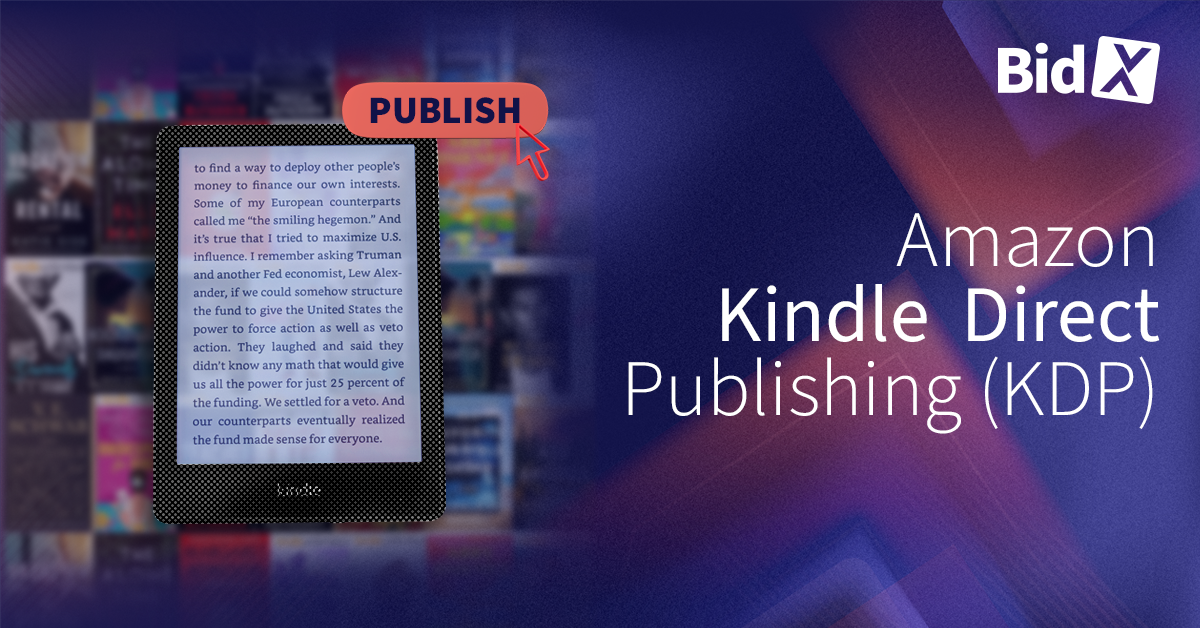Amazon Kindle Direct Publishing (KDP)
If you've always dreamed of publishing your own books, Amazon KDP can help you get your stories out into the world. We explain what Amazon KDP is, what benefits it offers and how you can make the most of it to make your book a success.
What is Amazon KDP?
Amazon KDP stands for "Amazon Kindle Direct Publishing". It is a self-publishing platform from Amazon that enables authors and publishers to upload and sell books free of charge. These can be in digital format for Kindle devices and apps as well as bound editions and paperbacks.
Who can use Amazon KDP?
KDP allows anyone to publish their books independently on the Amazon platform. Regardless of whether you are a beginner or an established author - KDP offers you the chance to reach a wide readership.
Advantages of Amazon KDP
Amazon KDP offers authors a variety of advantages.
Easy self-publishing
You can easily self-publish your book in print and digital form in just three steps and see it appear in Amazon stores worldwide within 72 hours. KDP eliminates the need for traditional publishing channels and allows authors to bypass middlemen and make their books available for purchase quickly.
Full control
With KDP, you retain control over the content, design, price, target group and advertising of your book. You also retain ownership of your content and can set the list prices yourself.
Global reach
KDP provides you with free and straightforward tools to publish your book yourself in more than 10 countries and in over 45 languages.
Comprehensive analyses
KDP provides authors with valuable sales data and analytics that offer insights into sales trends, customer reviews and the effectiveness of marketing efforts. This information enables authors to make data-driven decisions and optimize their marketing strategy to achieve better results.
How do I create a KDP account?
Creating an account for KDP is simple.
- Go to https://kdp.amazon.com.
- Click on "Join KDP".
- Enter your name, e-mail address and a password and click on "Create your KDP account".
How do I upload a book to Kindle Direct Publishing?
Amazon Kindle Direct Publishing offers a straightforward process for uploading books.
When you click on "Create", you will be taken to the following page where you can decide what type of content you want to upload.

You can then simply follow the instructions. First you need to enter information about your book, such as the title, the author, the category, a description and suitable keywords. You can then upload your book and display a preview. Finally, you need to set the price.

To sell your book as an eBook, hardback and paperback, it is necessary to create and link all the relevant formats in your KDP account.
When you publish a book, it usually takes up to 72 hours for the book to be available in the Amazon Kindle Store. The information you provide will also be used by Amazon to create the product details page for your book. Potential buyers can purchase your book there.
In your "KDP Bookshelf" you also have the option to edit existing book details such as the description, cover image and list price. If you want to remove an already published title from Amazon, you can also do this in your bookshelf.
Tips to make your book successful
1. Optimize meta data
It's important to optimize your book's metadata, including title, subtitle, description and keywords, to improve its discoverability.
2. Cover design and informative description
You should also make sure that your cover is eye-catching, professional and reflects the content of the book. Your book description should be engaging and entice potential readers to click and buy. Ask for feedback on your cover and description to ensure they are compelling and meet the expectations of your target audience.
3. Reaction to bad reviews
Bad reviews or low ratings can significantly impact sales. Focus on providing a quality reading experience, including clean formatting and proofreading. Encourage readers to leave honest reviews at the end of your book, for example. Also consider addressing any issues raised by reviewers.
How much do you earn with Amazon KDP?
There are various options and models for earning money with Amazon KDP.
Royalties for eBooks
You can choose between the 35% and 70% royalty option for all eBooks. If you opt for the 35% royalty option, you will receive 35% of the list price for each issue sold.
Books must meet certain requirements to qualify for the 70% royalty option. If your book meets these requirements and you wish to take advantage of the 70% royalty option, you will receive 70% of the net list price less delivery costs (on average €0.06 per unit sold, varies depending on file size) for each qualifying book sold to customers in the 70% countries. For each title sold to customers in all other countries, you will receive 35% of the list price.
Further information on royalties can be found here.
Bound editions
You can earn up to 60% royalties on paperbacks and hardbacks sold through KDP. Amazon provides further details on royalties for paperbacks and hardbacks.
Kindle Unlimited
Kindle Unlimited gives subscribers unlimited access to a wide selection of books for €11.75 per month. If you offer your book via Kindle Unlimited, you will receive royalties for every page read.
As an author, you can easily keep track of your book sales and royalties via the Amazon dashboard. Payments are usually made monthly and are transferred directly to the bank account you specify. This transparent system keeps you constantly informed about the performance of your book and the associated income.
Ways to make your book better known
KDP Select
KDP Select is a free 90-day program exclusively for Kindle eBooks. It gives you the opportunity to reach more readers through Amazon and Kindle promotions.
When you enroll your Kindle eBook in KDP Select, it is automatically included in Kindle Unlimited (KU). Your Kindle eBook also qualifies for free book promotions and Kindle Countdown Deals (KCD).
Author Central
With Amazon Author Central, you can create an author page and share information about yourself and your books with millions of readers. This makes it easier for readers to discover your books effortlessly and find all relevant details in one central location.
Amazon Author Central provides you with the following options:
- Add your books to your author page
- Adding your biography in different languages
- Check your Amazon bestseller rank
- View customer reviews
- Add editorial reviews (USA only)
- Checking the number of your Amazon followers
Amazon Advertising
With Amazon Advertising, you can place advertisements that appear within the search results. This allows you to significantly increase awareness of your book.
Registering with Amazon Ads is the first step in taking advantage of this advertising opportunity. However, placing ads on your own can be challenging, especially for authors who are not experienced in digital marketing. In such cases, BidX offers an efficient solution to create and optimize targeted advertising campaigns for KDP books.
As an advanced platform for Amazon Advertising, BidX not only offers a user-friendly interface, but also automations that allow you to get the most out of your ad campaigns.
Conclusion
Amazon Kindle Direct Publishing provides a powerful platform for authors to make their books available to the world. With a simple self-publishing process, full control over content and global reach, KDP enables authors to bypass the traditional publishing route and make their work available quickly and easily. KDP's extensive analytics also provide valuable insights to make data-driven decisions and optimize marketing strategies.
In addition, visibility can be increased with KDP Select, Author Central and Amazon Advertising. For authors looking for support with Amazon Ads, BidX offers an efficient solution with a user-friendly interface and automations.