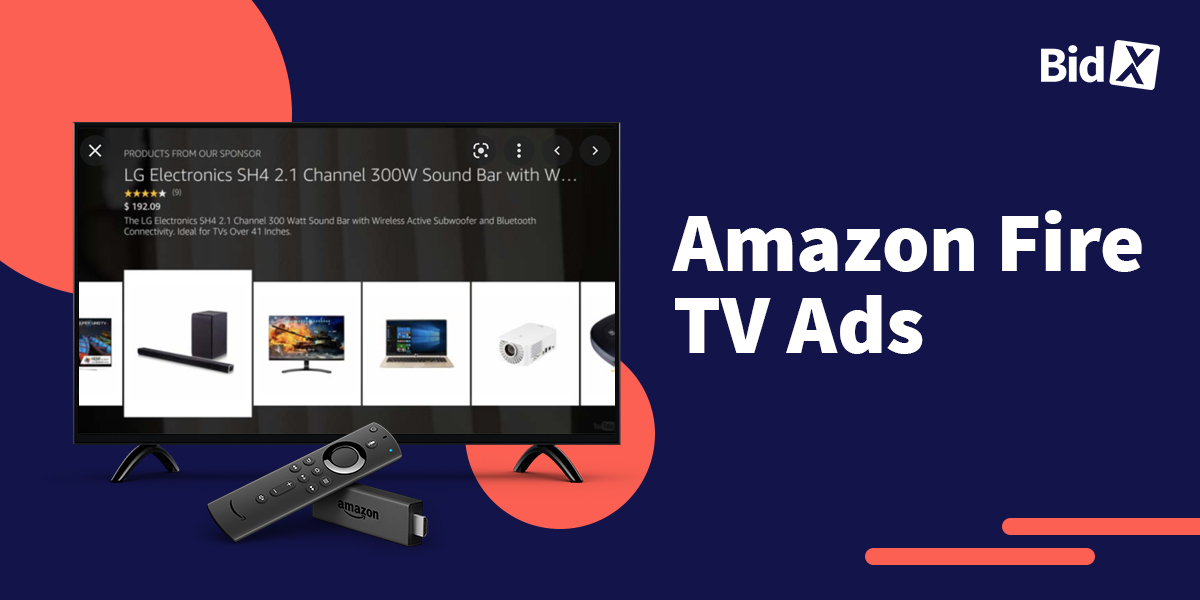Amazon Fire TV Ads
Fewer and fewer people are using cable TV. The use of streaming services is rising continuously worldwide. In 2022, 1.88 billion people will use OTT services, i.e. streaming services.
Fire TV is one of the largest streaming providers worldwide, with 50 million active users (as of 2020).
Due to the high number of users, it suggests itself to place advertisements on the Fire TV. As an advertiser, you have the opportunity to increase your brand awareness and reach your target audience directly.
What is Amazon Fire?
Amazon Fire TV is a video streaming device developed by Amazon and was first released in 2014. The device can be connected to a monitor or TV via HDMI and allows direct access to thousands of movies and TV series from various providers, such as Netflix, Hulu or Amazon Prime Video.
What is Amazon Fire Advertising?
Amazon Fire Advertising are self-service ads that allow advertisers to advertise directly on Fire TV in the form of Sponsored Display Ads. Apps, movies, series, and even physical products can be advertised.
All ads must comply with Amazon's ad acceptance policy to ensure a good customer experience with Fire TV.
Ads for Fire TV bring some advantages for you as an Amazon seller. By displaying the ads directly on the Fire TV home screen, customers are directly made aware of your products. So, through Fire TV ads, you can quickly increase your brand awareness.
In addition, you have the opportunity to reach new or relevant target groups. The ads are displayed based on the interests of the users. Interest-based targeting means that you can interact directly with customers who are interested in your products.
With streaming advertising, you can also benefit from fast campaign creation. Since your visuals are already linked to your content, the ads are automatically linked to your image. The campaigns can therefore be created within a few minutes.
Sponsored Display Ads
Ads for Fire TV are played as Sponsored Display Ads on the user's Fire TV home screen. There are different formats in which the ads are displayed.
In addition to Sponsored Display Ads for Fire TV, Sponsored Display Ads on Amazon itself are essential for your success. BidX ensures that your keywords and bids are optimized at all times - see for yourself!
Feature Rotator
Feature Rotator ads are a carousel-like ad placement. Since this ad appears at the top of the screen, it is the most visible placement on the Fire TV home screen. Feature Rotator ads consist of a background image, a logo image and a trailer video.
As soon as a user moves over the static images of the display with the remote control, a video with sound starts automatically. If the user continues to stay on the video, it enlarges after a short time and can be watched in full length. As the name of the display suggests, additional elements can be displayed in the rotator after the video ends and when the user navigates to the right or left on the remote control.
When the customer clicks on the ad, he is redirected to the linked target page. Here he can then view the content of the ad and, ideally, buy a product.
Inline Banner
Inline banners are displayed in the browser area of Fire TV as selectable lines. The banners are treated as an element of the search recommendations. The design should match the other visible content in the browser area.
If a user is interested in the ad, he can navigate down the page. When clicking on the ad, the user is redirected to the corresponding landing page.
Sponsored Tiles
These ads, as the name suggests, appear in the form of tiles and their design is adapted to the Fire TV home screen. The tiles are displayed in one line and consist of ads for content titles and apps in Fire TV. A minimum of 5 and a maximum of 10 tiles are always displayed. The user can navigate to the right in the row to view all advertisements.
As soon as a user selects a tile with the remote control, it is highlighted in the sponsored row. At the same time, the background image, title and content summary are displayed at the top of the screen. When clicking on the ad, the user is redirected to the linked landing page.
Sponsored Screensaver

In this advertising format, the ad is played out in full screen as a screensaver on Fire TV. It consists of a logo image and a background image.
Fire TV shows the user a screensaver after a certain period of inactivity. This consists of 15 advertising images, which are all displayed for a certain period of time.
Users can discover new content by rotating the ads and, if necessary, press the pause button on the remote to get more detailed information about the ad. Similar to the rotator ads, users can also navigate through the different ads using the left or right button. Once all 15 ads have been played, the original Fire TV screensaver is displayed in the form of landscape images.
Destination Types
When clicking on an ad, the user is redirected to a target page. As an advertiser, you can select this target page when creating the ad.
#1 Product detail pages
With this landing page, Fire TV users are redirected to product detail pages for physical or digital products, such as videos or apps. Products available on Amazon.com can be purchased directly from Fire TV.
Important: The only ad format that supports product detail pages of physical products as a landing page type is Inline Banner Ads. Product detail pages of digital products, on the other hand, can be linked in all four ad formats.
In addition, customers have the option to select product SKU options, such as the color or size of a product, add a product to the wish list, and read product information. Likewise, more product images can be displayed and customers' reviews can be read.
However, not all information available on Amazon.com is displayed on Fire TV. Offers and discounts are not listed on the product detail pages on Fire TV.
Tip: As a seller on Amazon, when placing Fire TV Ads, you should make sure that one-click ordering is enabled for your product.
#2 Video landing pages
When linking to a video landing page as a landing page, the customer is redirected to a video clip or movie trailer. After the video plays, the customer is shown a final video page with information about the video or product and up to two CTAs.
Video landing pages can be used as landing pages for feature rotator ads, sponsored screensavers, and inline banner ads.
#3 Fire TV landing pages
With this option, customers are redirected to a Fire TV landing page that contains several related products with further information, videos, and images. Advertisers can choose between custom landing pages or landing page templates here.
Feature Rotator ads, sponsored screensavers, and inline banners can direct customers to Fire TV landing pages.
#4 Prime Video Channels Pages
Prime Video Channels Pages display a collection of content from an advertiser to the customer. Because of this, this type of landing page is only available to Prime Video Channels Page partners who have multiple pieces of content in the form of a campaign.
This landing page type is supported by Feature Rotator Ads, Sponsored Screensavers, and Inline Banner Ads, just like landing pages for Video and Fire TV landing pages.
#5 Integrated landing pages
On integrated landing pages, customers have the option to subscribe to a channel or download an app. The requirement here is that the advertiser is a Prime Video Channels Pages partner and offers a direct-to-consumer app.
Integrated landing pages can only be selected as landing pages for Inline Banner Ads.
#6 Deep Links
Deep links allow customers to be redirected to an advertiser-selected landing page within a Fire TV app. This capability provides a smooth transition from the ad to the related content.
Deep Links are not available for the French, Italian and Spanish marketplaces. This landing page type is supported by Feature Rotator Ads, Sponsored Screensaver Ads, and Inline Banner Ads.
How do you create Fire TV Ads?
The creation of Fire TV Ads itself is very straightforward. First, you should create your campaign in the self-service portal. For this, you need to choose a name and the desired duration of the campaign.
After that, you can determine the bid and your budget. In this step, you can also define the targeting strategy for your campaign.
However, some content is required to create a campaign. An ASIN tile image, a background image, and possibly a video are required for Amazon to create your ad. Each ad should be suitable for all audiences and should be provided in English as well, in case the original language is another. Also, as mentioned earlier, make sure your ads meet the ad acceptance guidelines for Fire TV ads. Amazon Advertising will then generate ads for your advertisement. Within 24 to 28 hours, the app icon, cover art, title, and the content description are sent to moderation and reviewed.
After the campaign is created, you can monitor the results in the reporting dashboard and adjust as needed.
How much do Fire TV Ads cost?
Fire TV ads work on a cost-per-click basis. This means that you bid an amount you're willing to pay and only pay when customers click on your ads.
You have the ability to choose the bids and budget for your campaigns and pause the campaigns at any time. The likelihood that your ad will be displayed for appropriate customer interests depends on your bid.
Conclusion
According to Amazon's quarterly report for the fourth quarter of 2021, the company has sold over 150 million Fire TV devices worldwide since their launch in 2014. For advertisers, this development is particularly interesting.
Fire TV Ads are a unique way to increase your brand awareness and reach your target audience directly. It can be assumed that this advertising format will continue to expand and gain great importance in the coming years.
Currently, the range of ads for physical products is still very limited. Therefore, you should not lose sight of the ads on Amazon itself.
Our goal at BidX is to save you valuable time and resources for your core business. Thanks to our tool, you have the possibility to continuously optimize your ads through automatic keyword and bid adjustments.